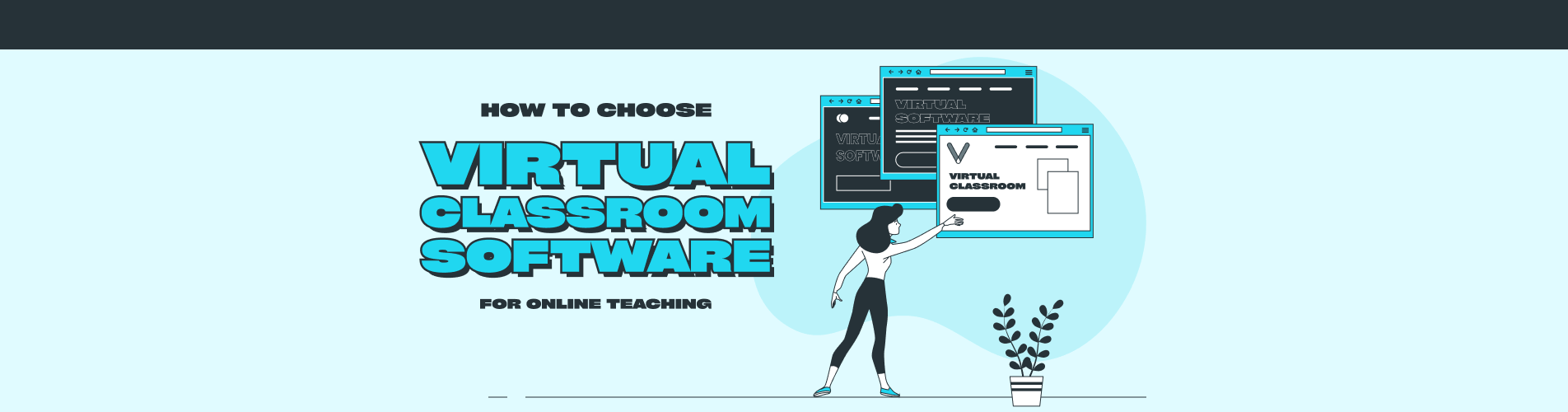Choosing a virtual classroom software that fits your needs may not be as easy as it seems. As the number of options on the market continues to grow, you may wonder where to begin. Before you start exploring, take the time for a quick self-assessment of your needs. This will make the process smoother, and you will feel more confident in your decision. Here are a few things to consider as you prepare for your search.
Budget for choosing virtual classroom software
The price range for virtual classroom software can vary depending on the functionalities offered. This is good news, because it means you can find an option that suits your budget, professional goals and needs. For example, if you are an independent trainer, a single seat virtual classroom is a versatile and affordable solution.
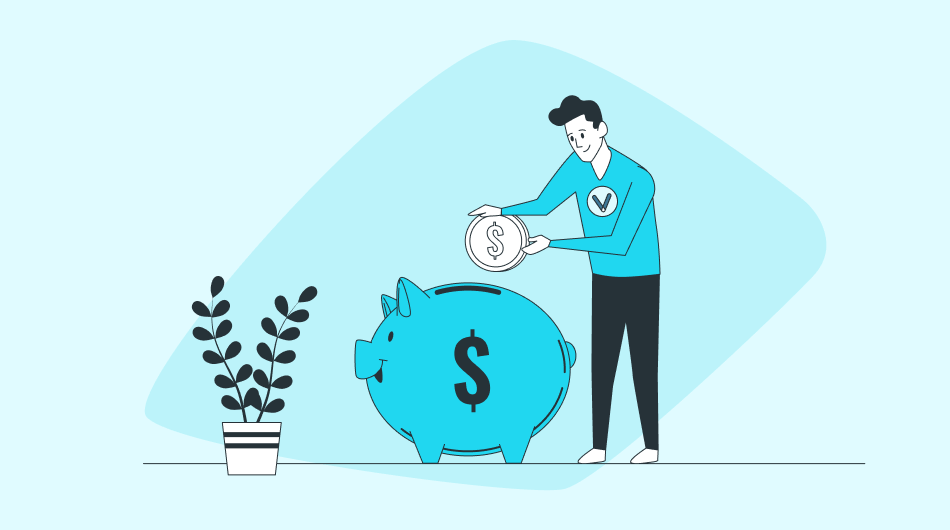
If you work at a corporate organization or have a team of instructors, it’s a good idea to invest in a Learning Management System. Apart from providing multiple seats and roles, an LMS enables you to create more complex learning journeys for a greater number of students. In addition, it allows you to track and assess the quality of trainings.
Teaching strategy
Your approach to teaching is key when selecting a virtual classroom software. If you mostly teach in real time, you need an uninterrupted connection and smooth communication with your students. Therefore, you should look for a tool with reliable web conferencing and many options for collaboration. Such options are an online whiteboard, breakout rooms, and screen sharing. These functionalities will provide you with a solid foundation for a hassle-free virtual session.
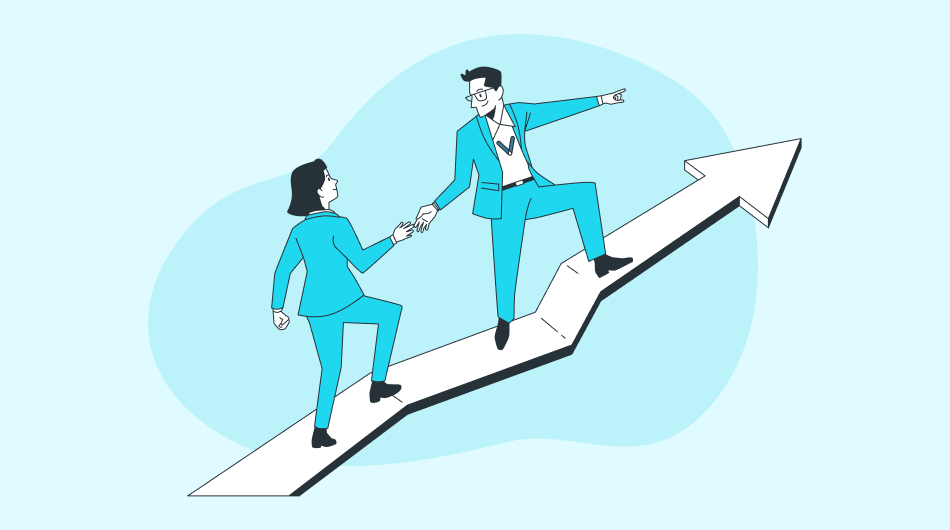
In case you want to create blended learning courses, you will need some additional features. For example, a course management tool, an easy-to-use media library, and an internal chat. Other must-haves are tools for assessment, like quizzes, as well as user management functionalities. If you have these in your toolbox, you can easily organize and manage self-paced activities and communicate with students outside class hours.
Subject area
The activities in your virtual classroom will differ, depending on the subject you teach. Some topics call for more discussions and interaction between students, while others are best taught with demonstration and hands-on exercises. This will determine the toolset of your virtual classroom. If the best way to meet your learning goals is with collaborative exercises, breakout rooms are an extremely useful tool. The online whiteboard, on the other hand, enables students to create and present their work in real time. This makes it a powerful tool for reinforcing new knowledge. For teachers, screen sharing is a great option to perform step-by-step demonstrations. In case you need to explain and illustrate more abstract concepts, use the online whiteboard to outline your ideas.
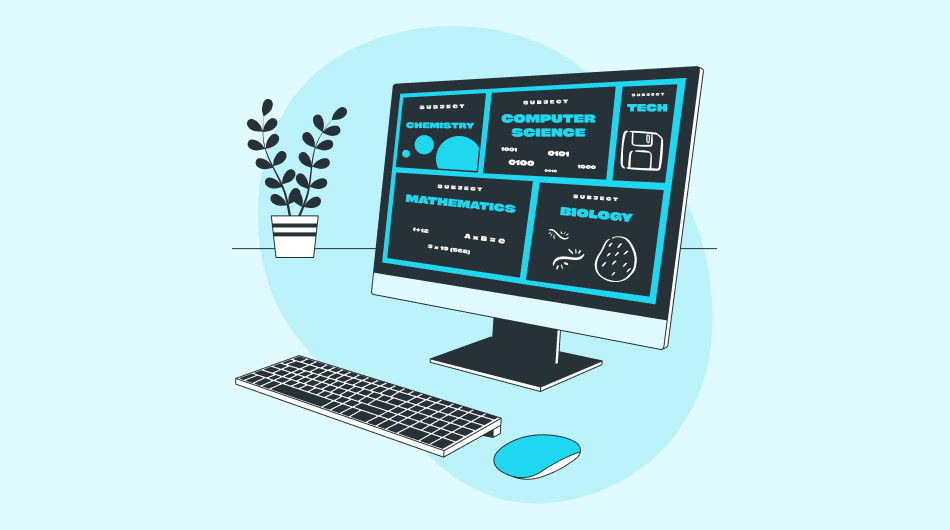
Target audience
Another thing to consider when choosing a virtual classroom suite, is the profile of your audience. If you teach school children, you’ll need a simple, attractive interface, and a variety of options for interaction. One such tool is a collaborative whiteboard where students can create and present during the lesson. Teachers can also use the whiteboard for interactive educational games. For example, drag and drop interactions for younger children and writing and sketching exercises for older ones. Another great feature to use with younger learners, is a media player that lets you stream engaging video content during class.
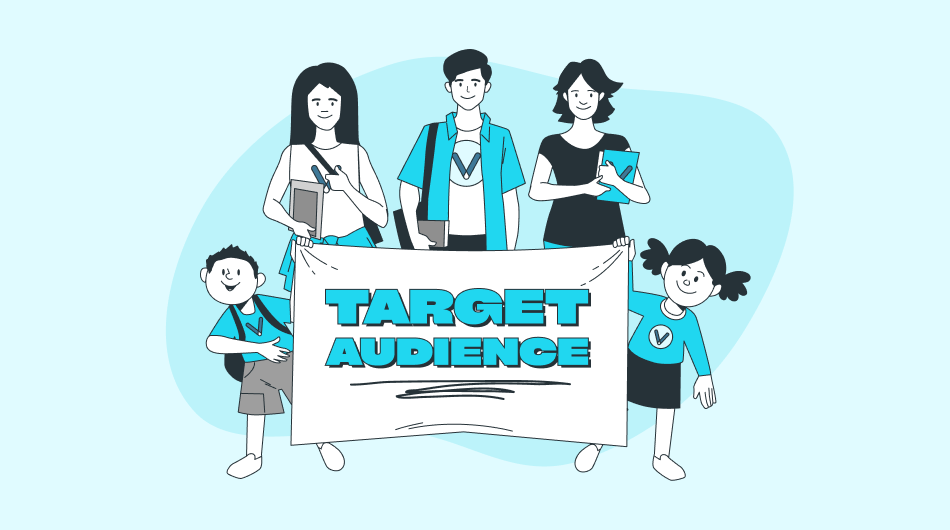
With adult learners it’s good to have more options for direct, active participation. In this case, breakout rooms are a useful tool, since adult students are eager to share their experience with peers. They are usually more comfortable doing so in smaller groups, where everyone can take a turn in the conversation. In addition, screen sharing is a convenient way for participants to ask for help or receive immediate feedback. Adults also value flexibility, so having the recorded sessions to watch on their own time, is an option they will appreciate.
Average class sizes
When choosing a virtual classroom software, you should also have in mind the number of students in your classes. With smaller groups, you need tools that enable direct participation and collaboration between students. If you work with larger groups, prioritize tools that help with group management and engagement.
In smaller classes, tools like a media player are handy for sharing different multimedia and using it as a setup for discussion. You can personalize your lessons by using the online whiteboard to provide individual feedback on class projects or homework.
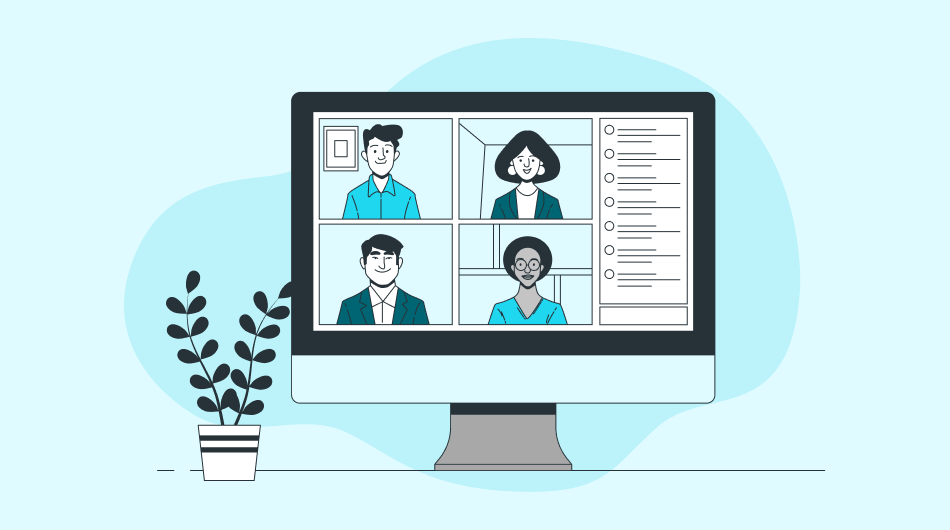
With larger groups, your priorities are to manage your students and make sure everyone is on track. Your top tools in this case are breakout rooms and internal chat. Breakout rooms are a great way to get large groups to collaborate without any disruption, whereas the chat allows you to keep up with questions and requests without derailing your lesson. Key tools that will help you manage the training process more effectively, are session templates and file libraries. You can use session templates to streamline your planning and delivery with ready-to-go lesson plans and resources. The file libraries help you to easily share class materials with students and ensure everyone is on the same page.
Training programs’ duration
The average duration of your trainings is not something to disregard when choosing a virtual classroom software.
If you normally conduct one-off or shorter trainings, focus on tools that will help you deliver content efficiently. For example, make sure your video-conferencing tool is reliable and straightforward for students to use. Session templates are also a great timesaver as you can literally plug-and-play your lessons.
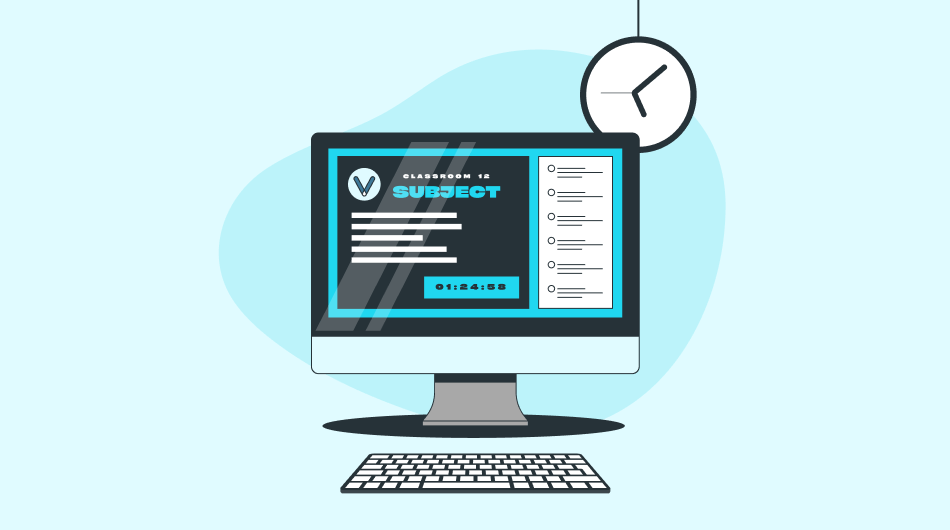
If you teach programs that span across several weeks or even months, you’ll need a more sophisticated software. One that lets you manage attendance, organizational announcements, additional resources, exams, etc. Of course, you could use separate tools for each task. Still, having them all in one place, like an LMS, guarantees efficiency and consistency.