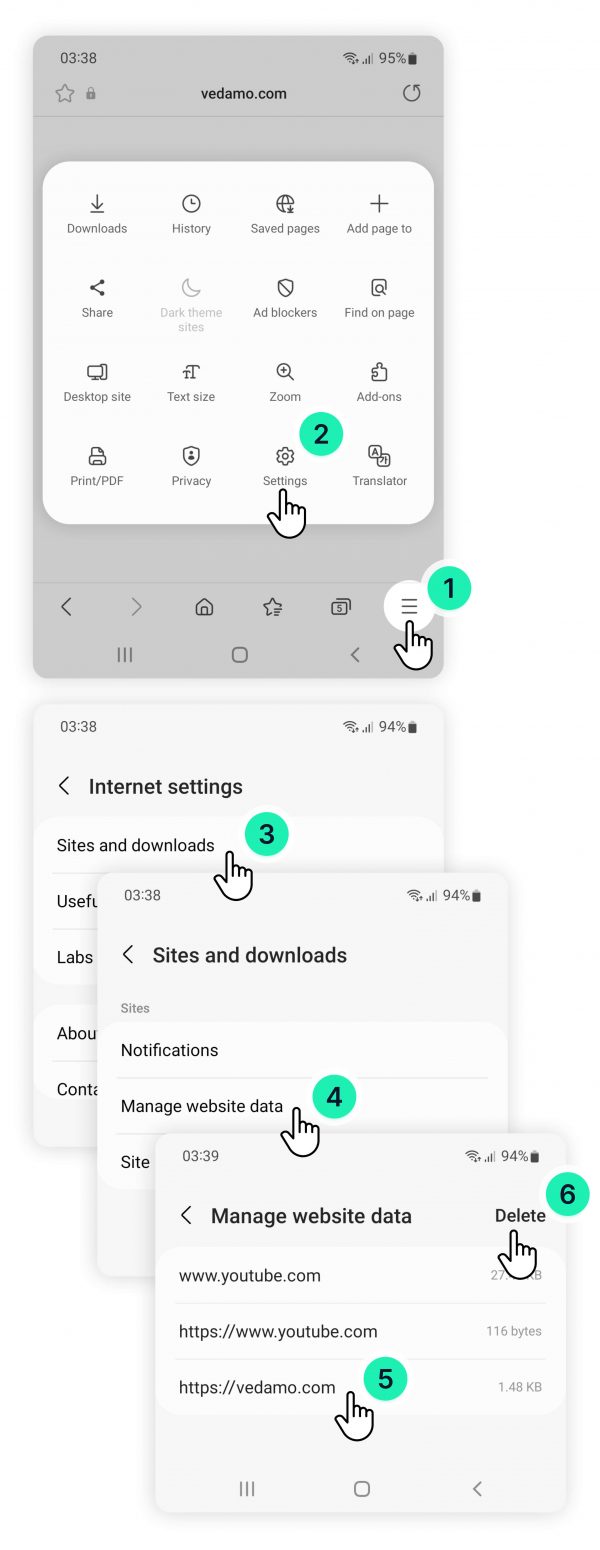If you are having difficulties turning your camera or microphone on and the camera or microphone icons look like this ![]() it means that your camera or microphone are blocked. To enable your camera or microphone follow the steps below:
it means that your camera or microphone are blocked. To enable your camera or microphone follow the steps below:
- Click on the “Three dots” icon
 located in the bottom right corner of your screen.
located in the bottom right corner of your screen. - Click on “Settings“.
- A menu will open, scroll down until you see “Site and downloads“.
- Then a new menu will open, please click on “Website data management“.
- Find the link to your academy (for example https://myacademy.vedamo.com ) and delete it.
- Refresh and enter the session again.