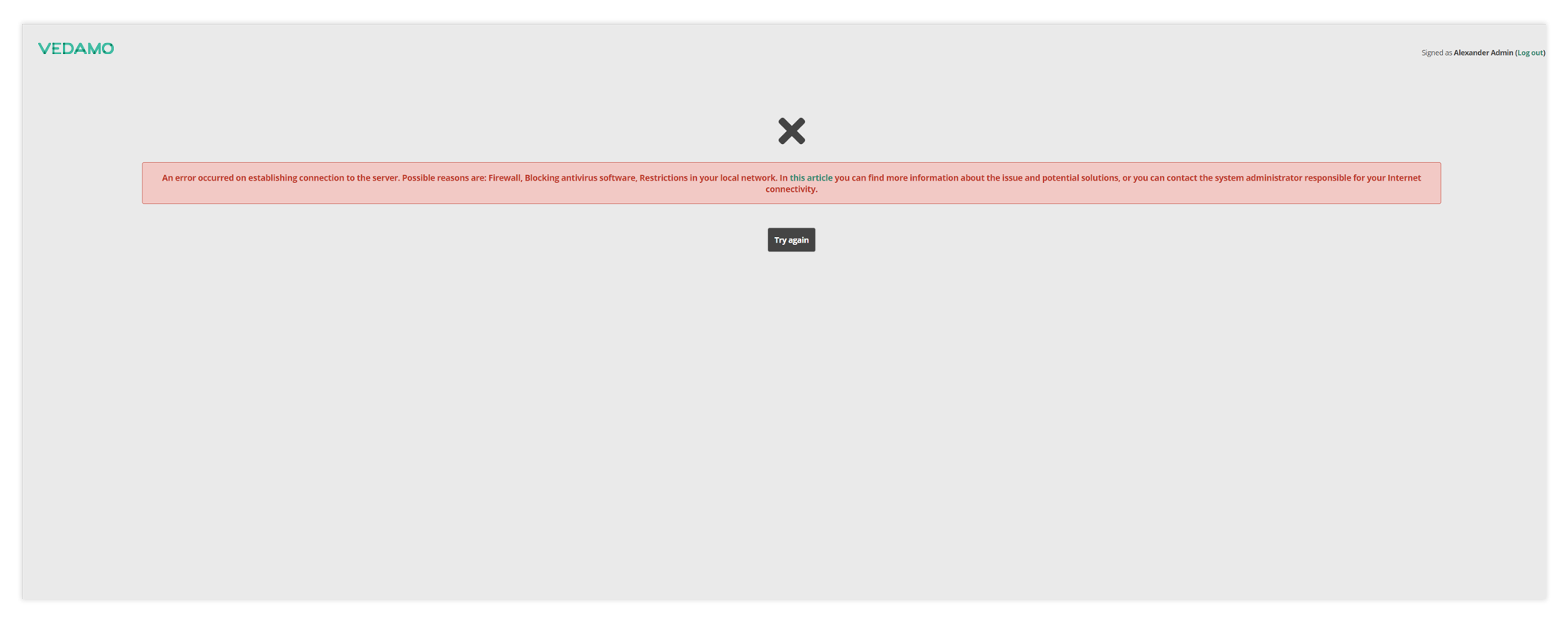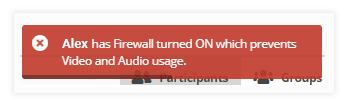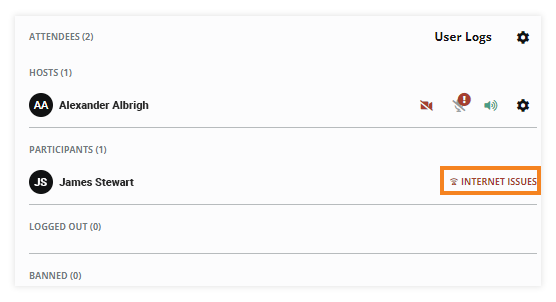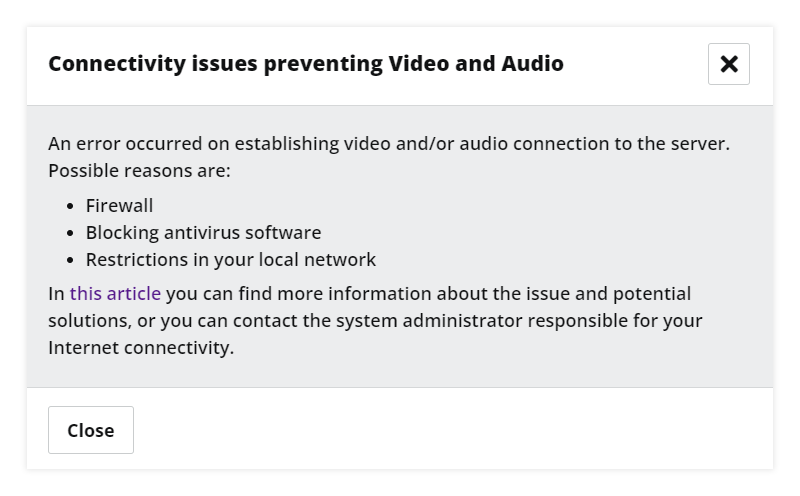Firewall Settings
A firewall is a network security device that monitors incoming and outgoing network traffic and decides whether to allow or block specific traffic based on a defined set of security rules. Firewalls guard traffic at a computer’s entry point called ports, which is where information is exchanged with external devices.
Corporate networks, universities, and other public Wi-Fi sources sometimes block the ports that VEDAMO needs to communicate with our servers.
An unconfigured firewall can cause issues with the VEDAMO Virtual Classroom access, visualization of the content on the Whiteboard, and establishing video and/or audio connection.
If you are “stuck” on a “connecting” mode and your browser is taking too much time loading or has timed out due to “Network error, please try again” or you see a popup message “An error occurred on establishing video and/or audio connection”, it could be related to your network connection, network firewall settings, or restrictions in your local network. For example:
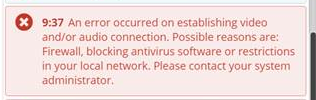
In those cases, you need to adjust your Firewall settings. Here are the details:
The minimum requirement is that TCP port 443 is open. Some firewall/proxy rules only allow for SSL traffic over port 443. You will need to make sure that non-web traffic can also pass over this port.
Better Experience: In addition to the minimum requirements being met, we also recommend that UDP port 3478 is open.
Best Experience: For the best possible experience, we recommend that UDP ports 1025 – 65535 be open.
Also, make sure that the access to following sites is allowed:
*.vedamo.com
*.vedamo-media.com
Example of Firewall errors in VEDAMO: