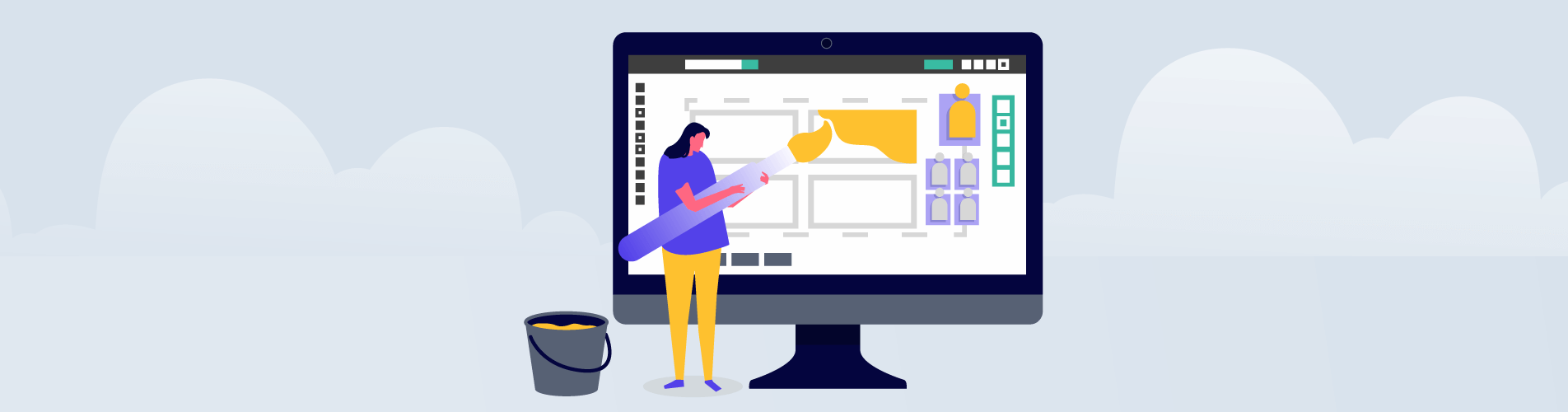Color coding is the process of differentiating similar or distinct items of information through color. Examples of color coding include the red non-working days on the calendar, the recycling bins for different types of waste, and the files in an office that are organized by color.
Why color code?
In the traditional classroom color coding has proven itself as one of the teacher’s greatest tools. We all use color coding to:
- write in several colors
- give assignments to match color and form
- textbook organization
Integrating color coding into the learning process has many benefits, such as:
- It stimulates the learners’ visual memory
- It draws attention to the lesson’s subject
- It creates a feeling of comfort
- It helps differentiate logical parts of the material
In addition to using several colors during the lesson, you can also advise your students to color code their notes or to glue small pieces of paper in different shades around their house to help themselves remember things (for example blue paper = verbs, pink = nouns, and green = adverbs).

Different colors help our brains think and perceive information better. Multiple shades tell our mind that something interesting, out of the ordinary, and worth remembering is happening. This, of course, means that the chaotic and meaningless use of too many colors can ruin this positive effect.
Over time, pathways that make connections between elements that were color coded are created in our brains.
How to use color coding in the classroom
The classroom provides a lot of great opportunities for teachers to get creative. Color coding might be one of the most fun, as well as one of the most meaningful, additions to the learning process.
- Colors DO have meaning
Chaotic use of color is of no use at all. If you want to implement color coding in your classroom in a meaningful way, you need to apply it with intention and purpose. For example, if you are teaching a foreign language and today’s topic is a new pattern, you could write the constant base in the usual color that you use in class (blue, black) and the changes for each modification in another one (green). It is important to note that the second one should be common to the changes throughout all of the examples.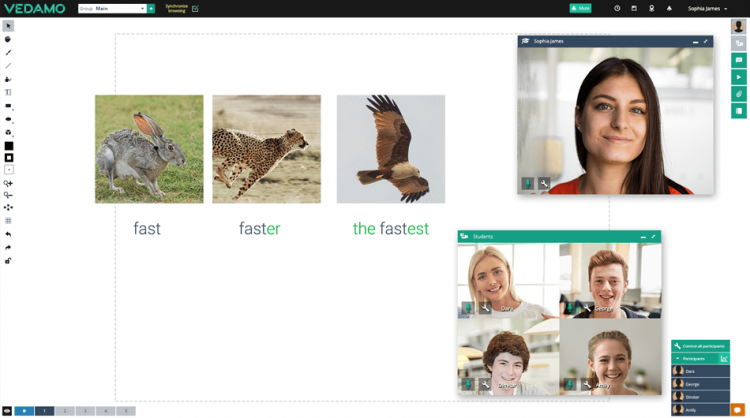
How to use color coding in the classroom - DO NOT use all at the same time
Not all colors are appropriate for every case. Some good advice is to avoid red as much as you can as it is related to causing stress and, instead, alternate it with green, which is calming.
It is a bad idea is to combine colors that do not match or that create dissonance because an unpleasant combination leads to a negative reaction in our brains. - DO involve your students
Give your students some information on the fact that you are using color coding and why. Also, tell them what each color means and do not be afraid to receive feedback from them – not everything that looks good to us affects others in the same way. Encourage them to color code their notes or to create their own method at home.Boosting a student’s creativity often yields great results when it comes to their level of interest in a certain subject. Making one’s notes beautiful, or putting multicolor markers or even glitter on them, is not a waste of time. This is a form of stimulation that “tells” our brain that time spent learning give us pleasure. - DO apply a “hidden” color code
Color code parts of the material for your lesson without revealing your idea at first. Create a matching game in which the pieces that are supposed to be paired are written in the same color or on the same shades of paper. Then, when students “reveal” your coding scheme, new memory paths will be created in their minds.
Ideas for color coding in the virtual classroom
The virtual classroom offers additional opportunities and ideas that can be applied to your teaching to make it even more colorful and engaging.
- Look for visual harmony: Match the text color with that from a picture or a page that you are displaying at the same moment by using the Eyedropper Tool in the virtual classroom.
- Work with moving parts: Differentiate the color-coded parts by separating them into their own text fields. This way you can move them around the online whiteboard and mix and match.
- Use uncommon colors for uncommon purposes: Virtual classroom software includes a feature that lets you choose from a large range of colors, many more than you would have in any traditional classroom. You can use this amazing feature to add another layer to your coding – regularly use the more common shades for simple things like writing and filling, but use more extravagant tones when you are initiating a game, for example. Over time, positive emotions stimulating anticipation will be created among your students.

- Use all available features: Unlike the traditional classroom, the virtual one offers a substantial variety of writing options: bold, italic, different fonts and styles, etc. When combined with color coding, they can create yet another layer of meaning by only using the word’s shape and form.