There are two key factors for better team productivity in almost all aspects of life, business, and education – communication and collaboration. One of the ways to improve the productivity of projects, meetings, and remote learning courses is to use an online collaborative whiteboard with the teams. Why is this innovative tool so important in the virtual learning environment?
The online collaborative whiteboard as an alternative to the traditional whiteboard
The whiteboard is a key piece of equipment in the traditional classroom. It is a focal point where the teacher can write, draw, make notes, and present ideas on a subject. The whiteboard is also an important part of corporate meetings and trainings. While this is a great tool for visually expressing ideas, it has a lot of limitations, as well. Some of these are:
- Limited space: The presenter or the tutor has a very limited space on which to write or draw.
- Difficult to organize the information: The limited space makes it more difficult to present the information in a more organized way.
- It is not flexible: Traditional whiteboards are only effective for training small groups where all of the participants are located in the same room and have a good view of the board.
The online whiteboard is a great alternative to the traditional whiteboard because it provides solutions to these limitations. Moreover, this interactive online tool has all the benefits of face-to-face communication in real time.

Benefits of using an online collaborative whiteboard for lessons, meetings, and projects
Better communication
Nowadays, in the corporate world more and more employees work from home, while traveling, or from different countries. Maintaining communication within the teams is crucial when it comes to productivity. Until recently, exchanging ideas, leading discussions, conducting trainings, providing updates, etc., happened through emails, screenshots, and phone calls. The demand for more effective communication tools makes the interactive whiteboard a great tool for corporate meetings, remote learning, and trainings.
The features included in the online collaborative whiteboard ensure more effective communication among the participants. There are tools for adding and editing texts, highlighting texts and pictures, adding various types of files, and even using mathematical equations and diagrams if needed.
The best thing about the online collaborative whiteboard is that communication happens in real time.

In this way, if participants have questions or want to discuss something further, it is easy to do.
Keeps everything in one place
One of the main advantages to using an online collaborative whiteboard is that all of the information about the project (or the lesson) is located in one place. This allows you to save time when searching for content and details about the project. The team can work for as long as needed on the task and all of the information will be available for reference, updates, and editing.
Encourages collaboration
The ease of access to the online collaborative whiteboard and its intuitive interface make it easier than ever to organize meetings, trainings, and lessons. The interface is effective yet simple to use even by people who have only basic skills in working with online tools.
The variety of features in the online whiteboard encourages the participants to express their ideas in the way that is most convenient for them: by drawing, writing, adding notes, sharing files, etc.
Useful tools of the online collaborative whiteboard that you need to know
The online collaborative whiteboard that you can use in a virtual classroom has a variety of features and tools that can enrich any lesson, training, and meeting. At the same time, the interactive whiteboard has an intuitive interface that keeps everything well organized, simple, and accessible with just one click of the mouse.
- One of the most interesting and helpful characteristics of the online collaborative whiteboard is that it doesn’t have borders. There is no limitation on the size or location of the subjects that you can add to the whiteboard. You can zoom in and out on the subjects, as well as quickly find the center of the whiteboard with the Center canvas tool.
- You can select, move, and delete objects as much as you want. This functionality of the online collaborative whiteboard makes it a more effective tool for brainstorming, training, meetings, presentations, and exchanging ideas as compared to the traditional whiteboard.
- It is easy to highlight content and information. Traditional methods for highlighting texts and information on the ordinary whiteboard include using markers and lasers. The online collaborative whiteboard provides features that are much more effective in keeping everything neat and organized. The Pointer is a great tool for highlighting objects on the virtual whiteboard. After you are done working with the tool, the trail that it leaves disappears. This allows you to make a point or bring the attention of the participants to the objects without creating a mess of colors and markings on the board. You also have the ability to change colors and underline words and texts on the online whiteboard when this is needed by using the tools for coloring.
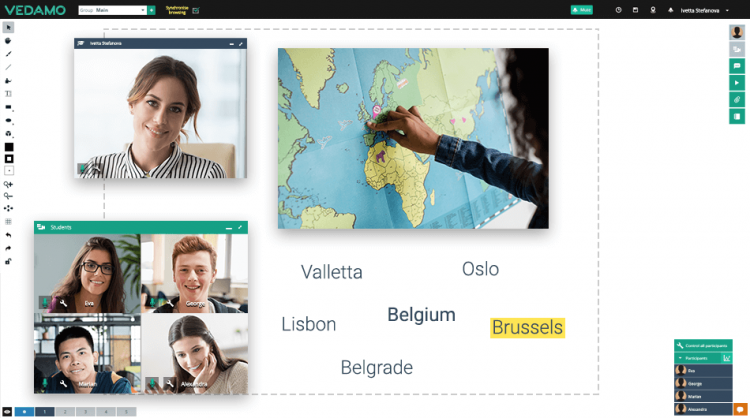
- Grid: Many projects and lessons require working on a whiteboard with a grid. While traditional methods include changing physical boards and sheets, the online collaborative whiteboard allows you to change the white background to a grid with one click of the mouse. This is very useful when working with diagrams or subjects that require precise measurements. The grid also helps with organizing the board in sections when needed.
- Draw shapes and figures easily: There are plenty of tools for drawing shapes and figures such as rectangles, triangles, ellipses, hearts, diagrams, and many more.
- Change who can see the objects: The online collaborative whiteboard includes the functionality to lock certain objects that should only be viewed by you. This is very helpful in trainings, presentations, etc. For example, you can use this functionality to gradually introduce different objects to the participants. Teachers can use this feature to create tasks for the students where the answers are only visible to the tutor.
- Compatibility: It is important for the online collaborative board to be compatible with different devices and types of files.
- Multiple whiteboard pages: This feature makes it easier for you to distribute all the content you need for the lesson on the whiteboard. It allows you to keep content on one page of the whiteboard and simply switch to a new page instead of having to delete it or write over it when it is full.
TABLE OF CONTENT:
