Virtual Classroom – “Paste from Clipboard” Function
Be more spontaneous with quick copy-paste content insertion. Now you can easily work with snapshots, pictures, and text using the command buttons on your clipboard, and directly paste the content onto the whiteboard. More features.

Virtual Classroom – “Room Type”
When you create a virtual classroom you have the option to invite guest participants by choosing a room type:
• “Default” – if your students are registered in your academy
• “Guest” – if your participants are not registered in your academy
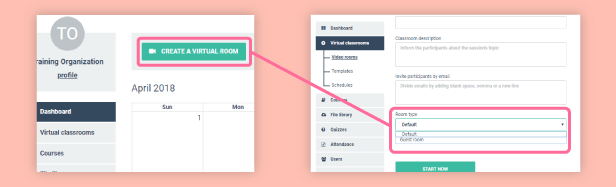
VEDAMO Blog
Check out our new articles. Stay current on the latest e-learning trends, helpful tips, insights, events, and much more. See it here.
