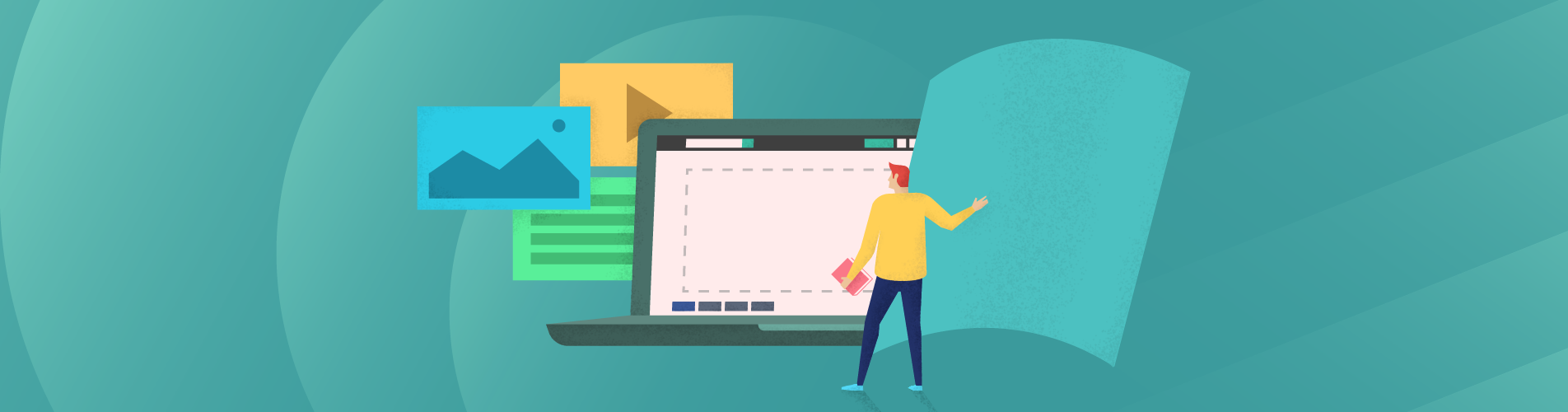New to online teaching? How to transition from traditional to online teaching? Wondering how to manage your time and space in an online environment? Find below tips on how to prepare for and conduct live online sessions.
Here are some tips how to prepare and conduct a live online session in VEDAMO Virtual Classroom.
I. Before the online session begins
Preparing the settings for online teaching:
- In order to be clearly visible, make sure that there is enough light in the room. If there is not enough natural light, you can switch on an extra lamp behind your web camera.
- In order to be clearly audible, make sure that there is no background noise in the room or something that might block your microphone.
- Do not sit with your back towards the light source. Participants will not be able to see your face but only your silhouette. Choose a place where you are clearly visible – the best variant is facing the light source, so that light falls on you. If the light is too bright, make sure you dim it appropriately. Otherwise light and shade contrast too much and deform your image on the screen.
- Choose an appropriate colour of clothes so that it is in contrast with your background surrounding.
- When you switch on the camera, make sure that you can see your whole face on the video screen and at least part of your torso. Make an effort to position your image in the centre of the video screen.
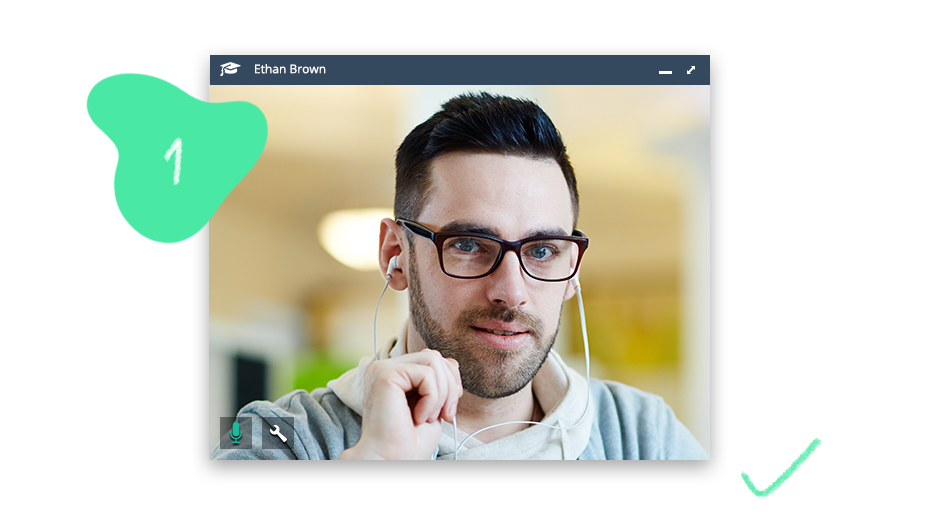
Preliminary preparation of materials and working environment
- Before the session starts make sure you have an electronic variant available of all necessary study materials. Not to waste time, upload into the File Library in advance all study materials. In this way you would be able to easily use and manage them in the virtual classroom.
- Arrange the necessary materials on the whiteboard, create a playlist with the audio and video materials in the media player and prepare your working space. You can save a certain arrangement of all materials and visual aids in VEDAMO Virtual Classroom as a session template and reuse it later in unlimited number of future sessions.
- If you plan to do group work, you can create the groups in advance (according to the number of participants in the session) and prepare the working spaces within them. This will also be saved in your session template. During the session you just have to distribute the participants into them. This also saves time.
- Before you start, make sure that everybody can see and hear you as well as the other participants. Use the Synchronized Browsing option to make sure that all the participants look at one and the same content.
- Prepare the music, fun video, an easy game or several interesting questions which you can use while learners gather in the virtual classroom. In this way you keep them busy while they are waiting for the others. The same method you can use in cases when a problem occurs with one of the students, while you are waiting for the issue to be solved and the participant to come back into the group.
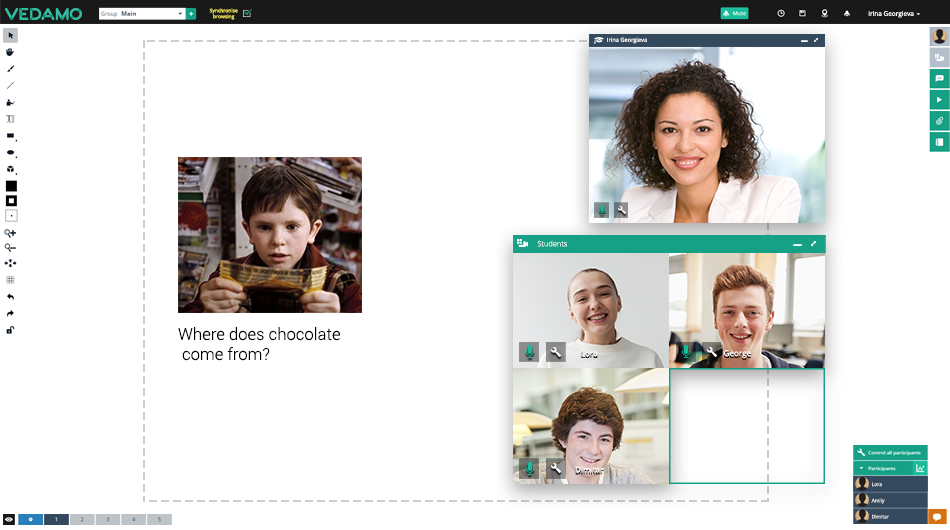
II. Time keeping
- Plan the session so as to make use of the time you have available without any pressure.
- Keep track of time by checking the screen of the device you are working on and react flexibly in case you decide to deviate from the working plan. Keeping track of time in the virtual learning environment is very easy and discreet. This allows you to control the unfolding of the lesson unlike the real classroom working environment.
- Warn students when there are 2-3 minutes left until the end of a given exercise.
- The optimal duration of one study session is between 40 and 60 minutes (may be less). Provide a sufficient amount of varied interactive exercises to sustain learners interest and participation. In cases when the session goes on a bit longer, make a short break. It may be in the form of a funny game that involves the whole group.
- If you plan a break, let the participants know its exact time at the beginning of the session. If they know that at the end of the next exercise, in about 10 minutes time they are going to have a rest, it will be easier for them to focus.
III. During the session
- Address participants by their names. In VEDAMO Virtual Classroom you can easily use everybody’s name as you can read them in their mosaic video screens.
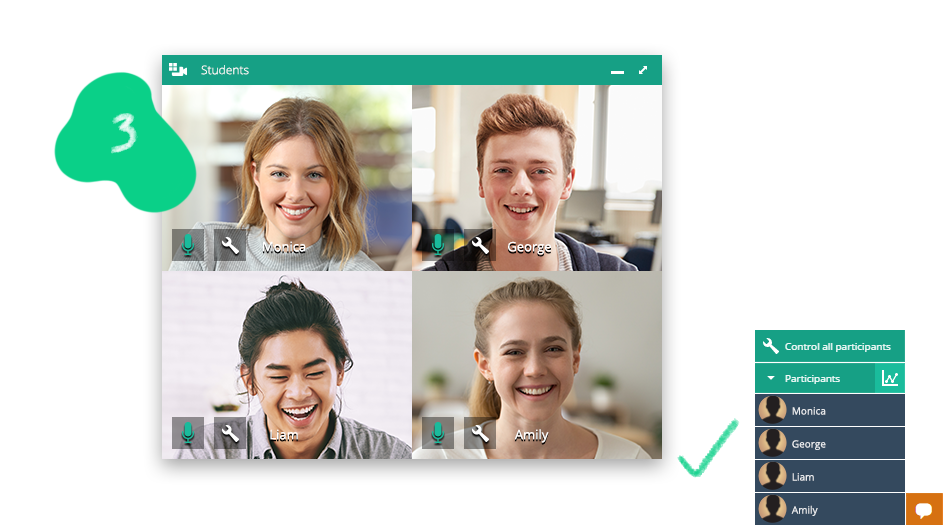
- Be positive and energetic, use your sense of humour, in this way you engage the participants.
- Praise and thank when they deserve it. Behave respectfully when somebody asks a question or discusses a topic.
- When one of the participants presents in front of the rest or reports on a task completion, give them a presenter role from your control panel and play their individual video (alone on the screen), while you enter the mosaic with the other participants. In this way participants direct their attention at him or her only.
- When you show a drawing, a diagram or a picture on the online whiteboard, use a darker colour so that it is clearly visible by everybody. (light yellow on a white background is hard to perceive).
- Do not use offensive or slang language and do not offend or tolerate being offended. In cases when a participant behaves disrespectfully towards you after you have given him a warning, you can switch off their microphone for a certain period of time. Listen to each other.
- If you want spelling to always be correct, it is recommended to use the automatic spell check in English because it corrects you even when you make a slip (this is relevant only if you use a keyboard). Do not use CAPS ONLY. Use short and clear sentences for greater clarity of thought.
- When you upload study materials, remind your students that they can use the Zoom-in Button so that they can see the information commented on better.

- Before you give instructions mobilise the group’s attention. It is advisable that your commands are clear and to-the-point especially when you use a new functionality. Repeat them, if necessary. Always check that everybody has understood them.
- Before you divide the participants into breakout rooms, give clear instructions in the main group as to what the task is and what is expected of them. Make sure that everybody has understood the task correctly, before distributing the participants into the breakout rooms.
- Do not give instructions if you have just shared something funny as participants’ attention will still be directed at that and they will not pay attention to you.
- Listening to music at certain points during the session may exercise a calming effect, refresh the participants, signal the end of an exercise and/or focus the participants’ attention while doing an exercise. (VEDAMO Virtual Classroom has an in-built media player which makes it especially easy to implement this possibility.)
- Keep track of what is going on in the group and what participants say with utmost attention. The virtual learning environment is way more dynamic.
- Encourage everybody to speak, including those who typically do not. Do not insist too much, if they feel embarrassed by speaking publicly. (In any case the virtual learning environment predisposes much more quickly to overcoming the psychological inhibitions in the working session).
- Engage all participants. It is recommended to assign tasks into small groups if the number of participants is too big. Thus, everyone will be able to take part.