This article will provide you with the steps to change your credit card details in the Billing menu of VEDAMO platform. For both plans: Virtual classroom and the LMS, the process is identical.
To change your Credit/debit card details you need to go to the “Billing and Upgrade” menu in your account.
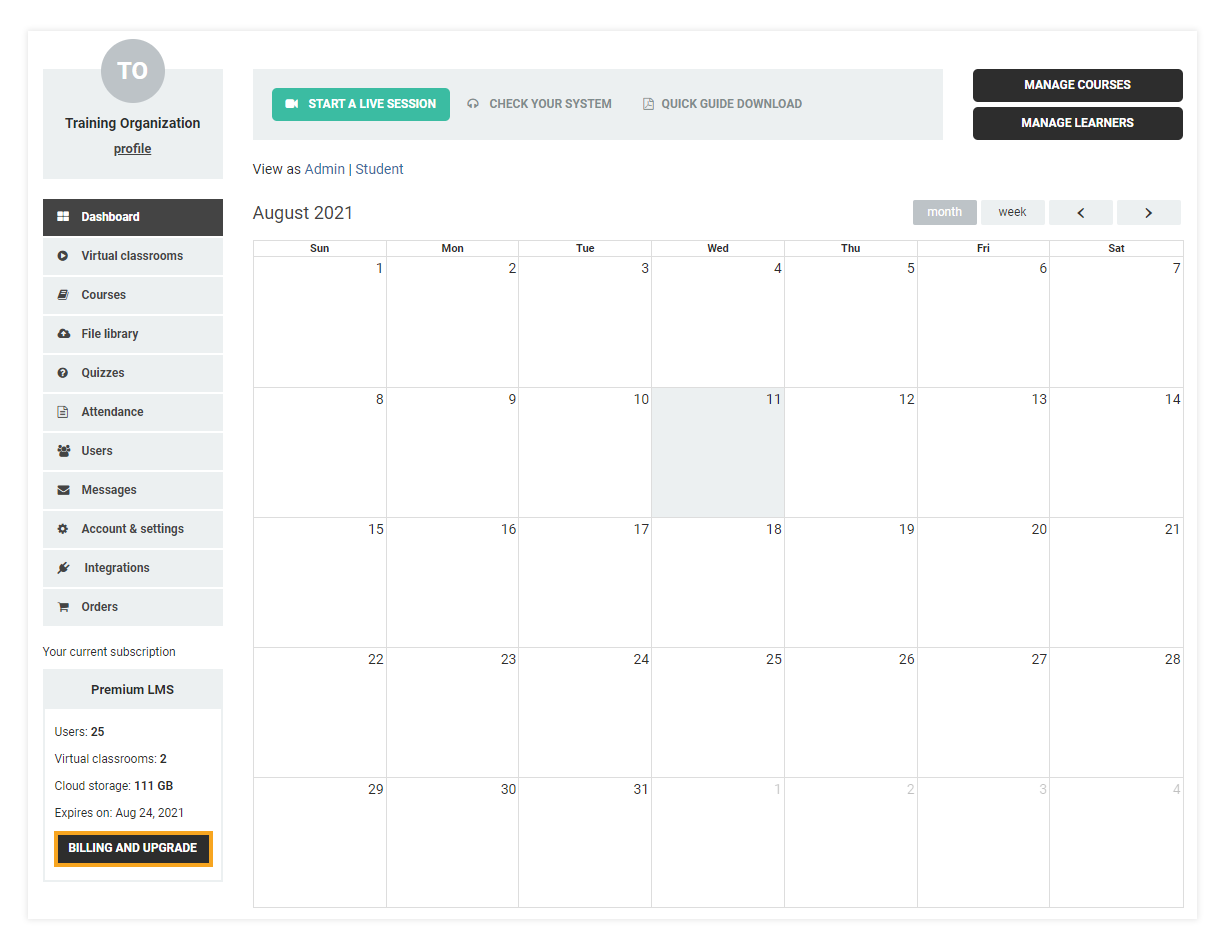
On the next page, you will see the Update credit/debit card details button, from which you can change the card that was used for the past payment(s).
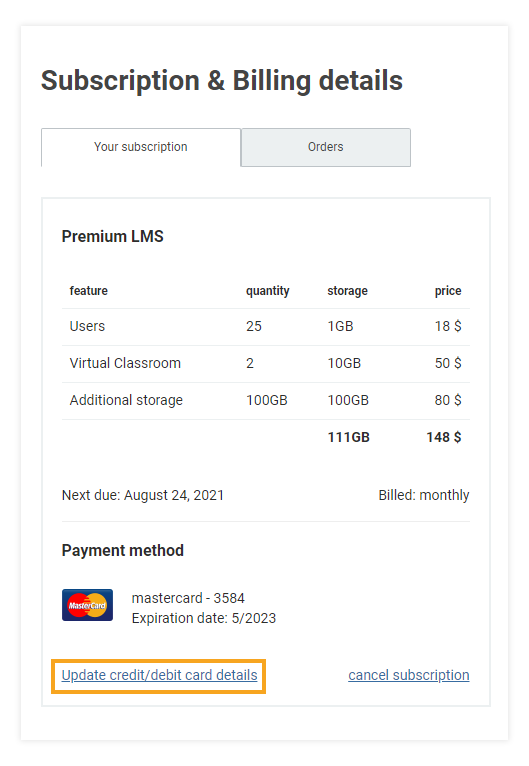
When you click on it you will see the page from where you can change your card details. After the completion of the changes you just have to press the “Save card” button.
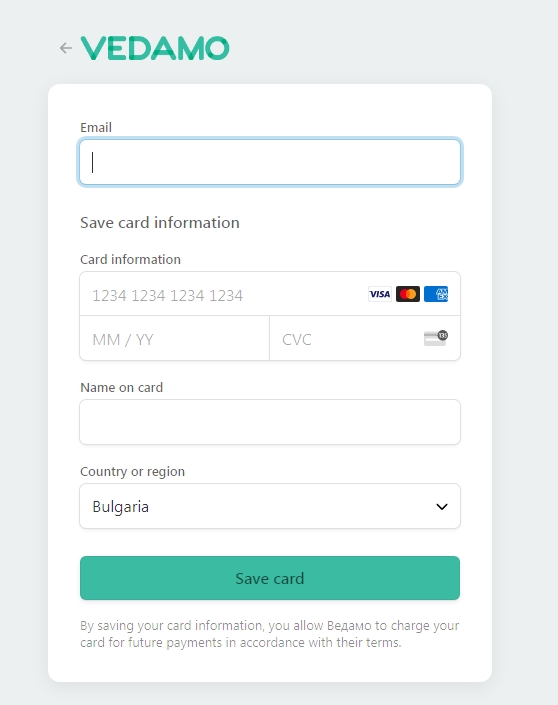
The next menu will concern anyone with 3D security on the credit/debit card, just select the “Complete Authentication” button.
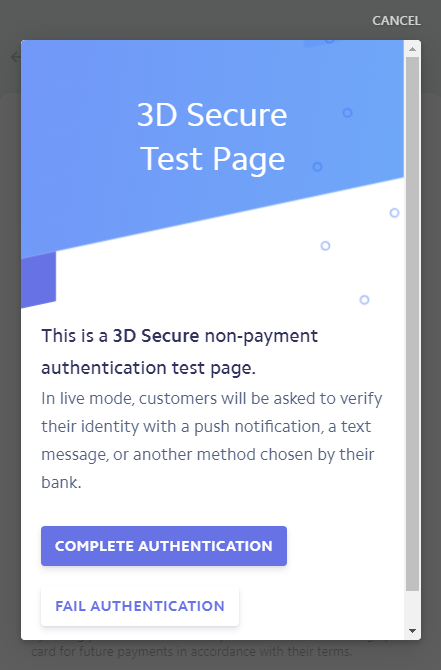
Once done the system will redirect you back to the “Subscription & Billing details” page in your account.