VEDAMO Billing and Payment History: Where to find my invoice.
Invoices are available at your account shortly after the purchase process has been completed with the option to download them at any moment. From the “Billing and Upgrade” menu, you can choose “Your subscription” so you can access your payment history, and see your subscription details. In the additional tab “Orders” you can access the order/s details, the status of the individual order (Paid/Pending) as well as your invoice information if you press “View”.
You will find the full list of all payments/orders you have previously made:
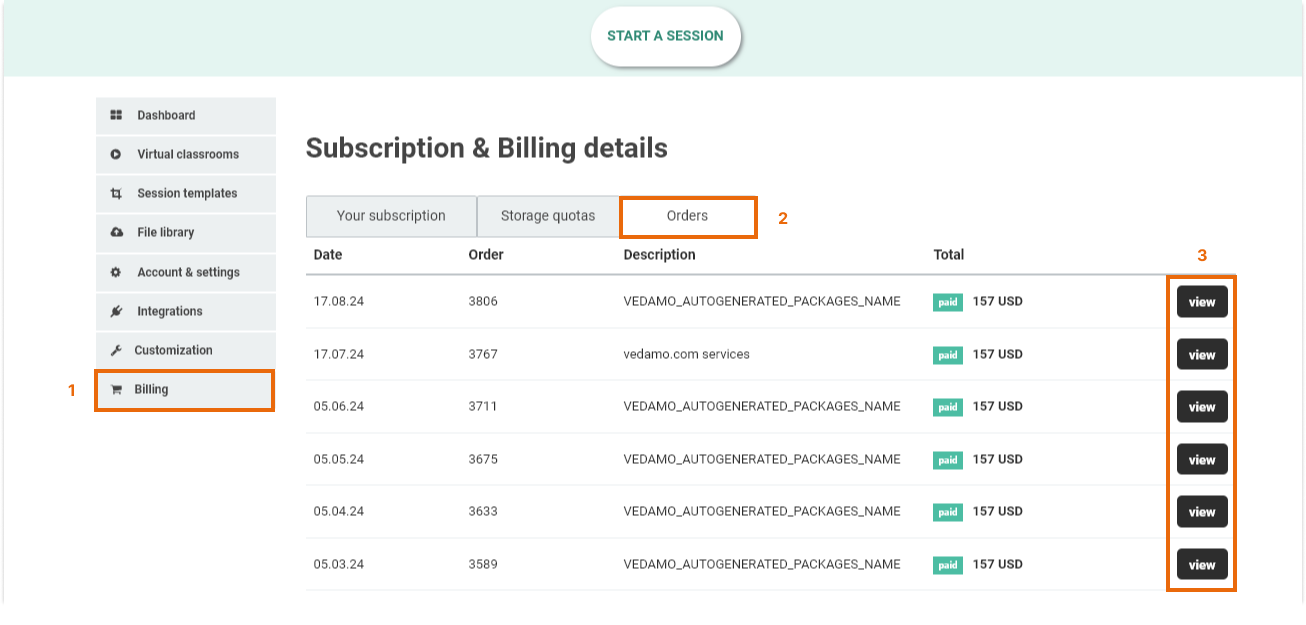
Click on the “View” button so you can access your invoice.
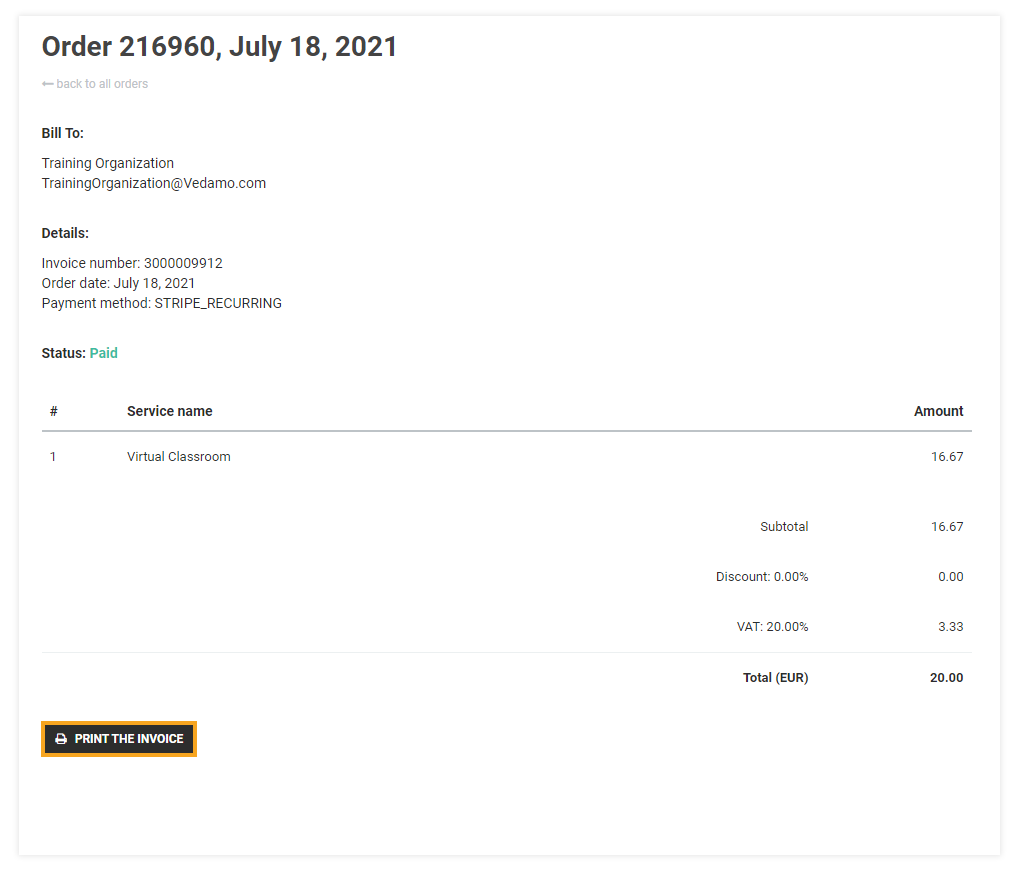
Pressing the “Print the Invoice” button will let you load the document in a PDF file format and print it.