VEDAMO Virtual Classroom Offers LTI Integration with Moodle. How to Add VEDAMO Virtual Classroom as an Assignment in Moodle.
Log in to Moodle as a manager, course creator, or teacher.
Locate the course and lesson you would like to work with and add VEDAMO Virtual Classroom as an External Tool.
- Click “Add an activity or resource”

- Select External Tool.
- In the next window choose an activity name and from the Preconfigured Tool dropdown list choose VEDAMO VC.
![]()

- Click on Add an Activity or Resource.
- Select Assignment.
- Choose an Assignment Name and description – these must contain a link leading to VEDAMO’s Virtual Classroom External Tool.
- Select Display Description on Course Page.
- Select Availability and Due Date for the assignment.
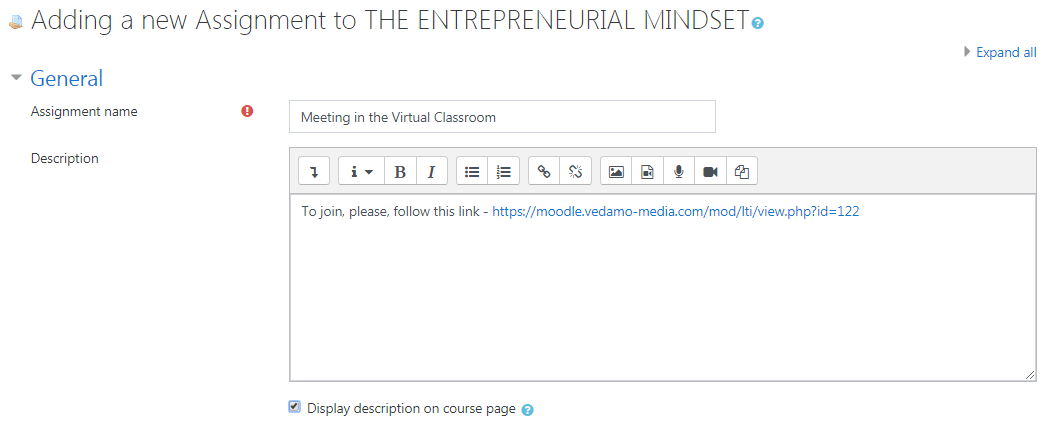
- Select Save and Return to Course.
- To add participants to an assignment in VEDAMO Virtual Classroom select Edit next to the assignment and then Assign Roles.
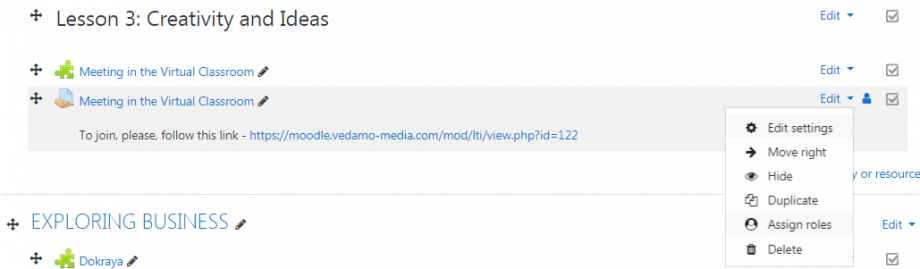
- The assignment will be displayed in both your and your students’ dashboards.