LMS Login process
The LMS Login process is the same for all users with registered accounts.
When accessing the Learning Management System you will automatically be forwarded to the LMS login page.
Put in your email address or username (first field) and your password (second field) in order to access your account.
In case you have forgotten your password, please follow the instructions below in order to reset it.
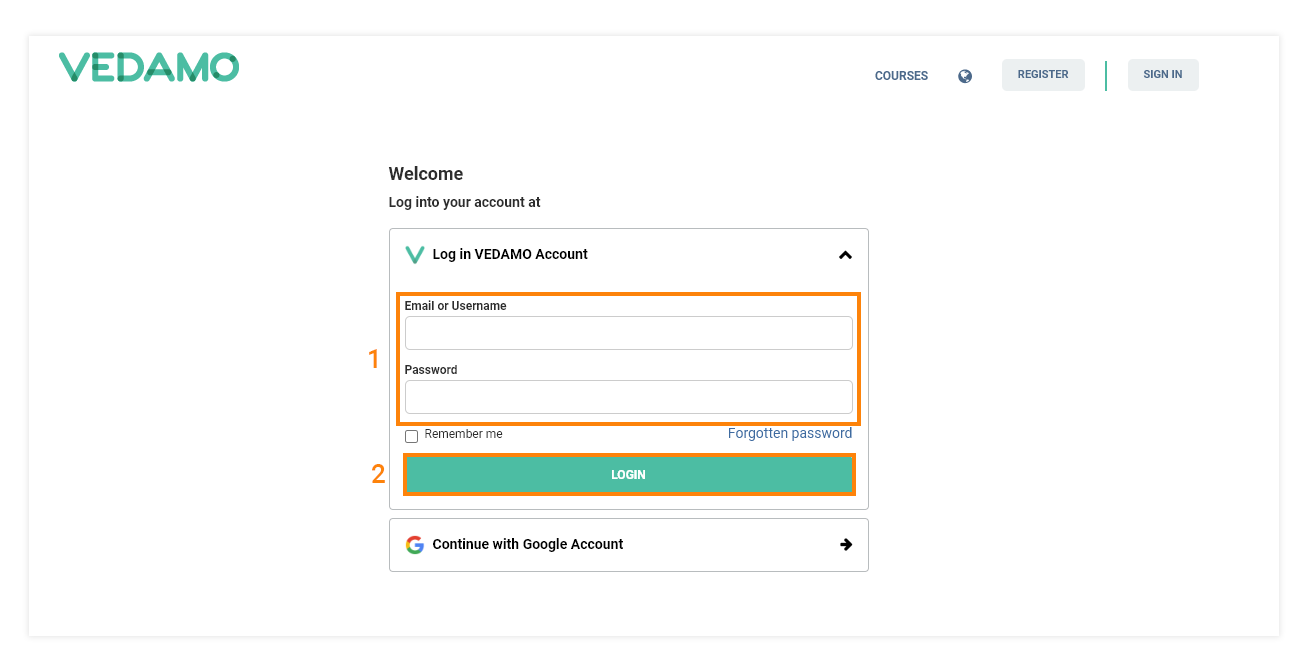
How to recover your password
If you enter incorrect credentials, the system will alert you that it cannot find the credentials you are using. If you believe that you have made a mistake, you can try again with the correct email address and password.
In case you have forgotten your password, you can use the Forgotten password link to try and recover it.
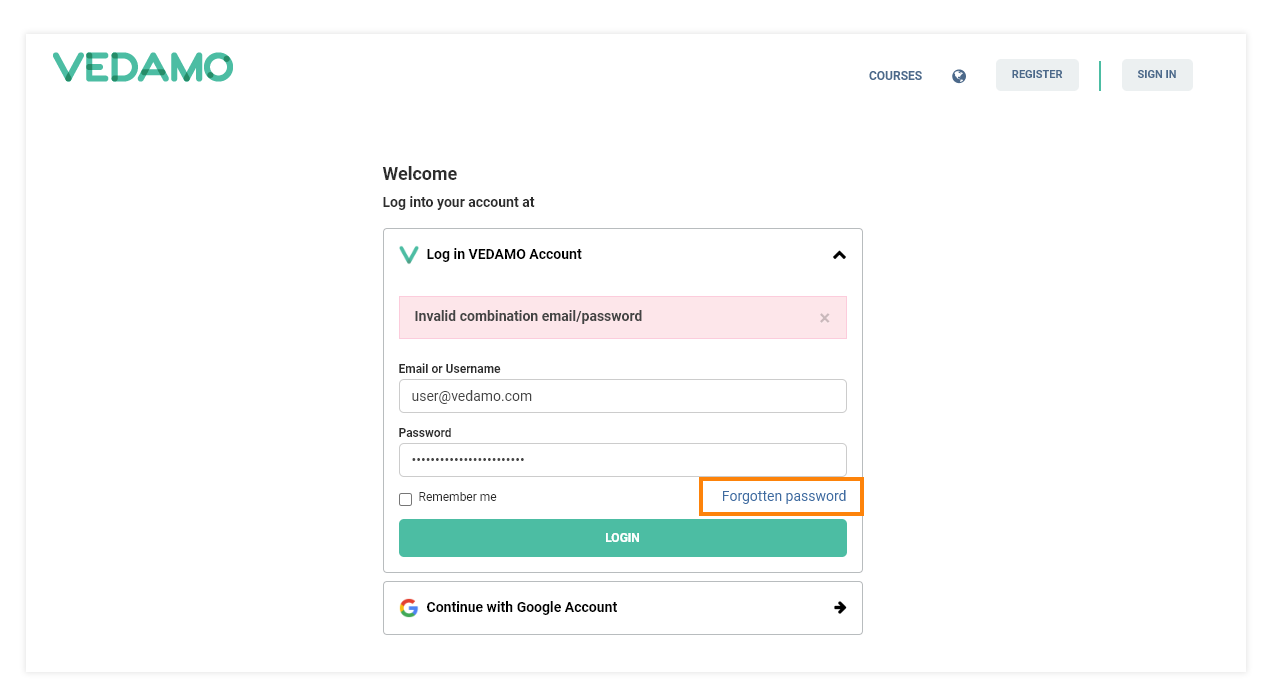
Once you click on the Forgotten password link, the system will prompt you to enter your registered email address.
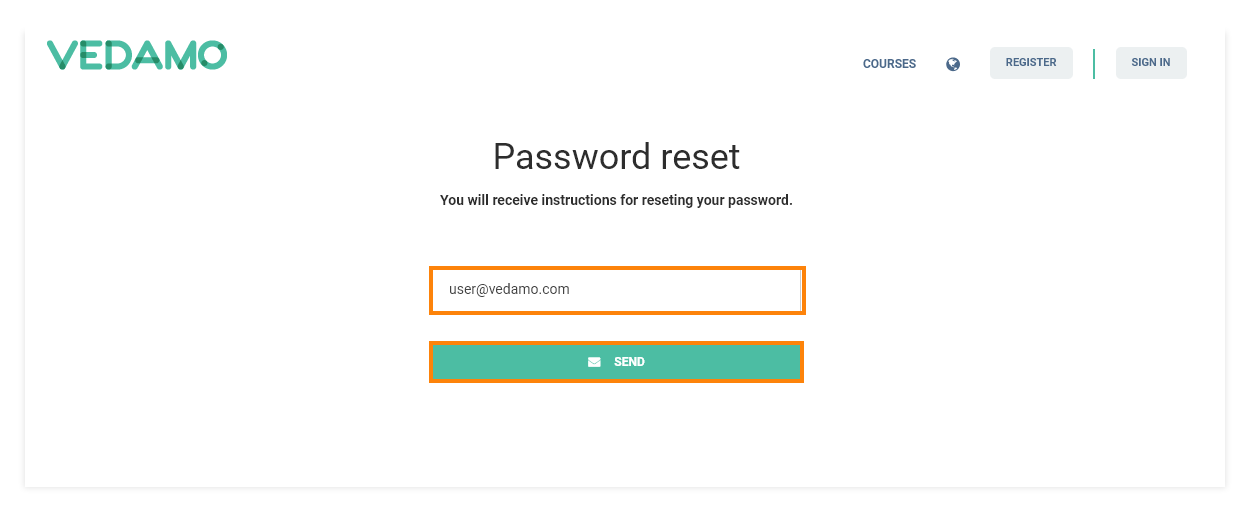
After that, a confirmation in the upper left corner will let you know that the system has sent you an email with a link. Check your email inbox to find the link.
The email should arrive within a minute. In case you do not find it in your inbox, please also check your Spam/Junk folder, or the dedicated folder if you use any filters.
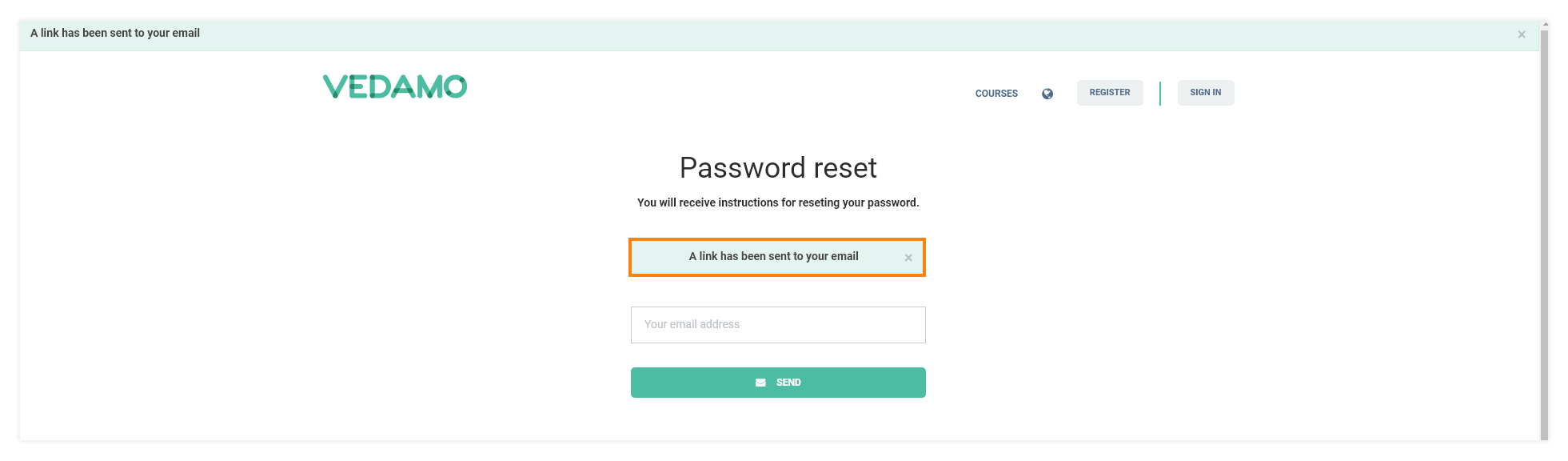
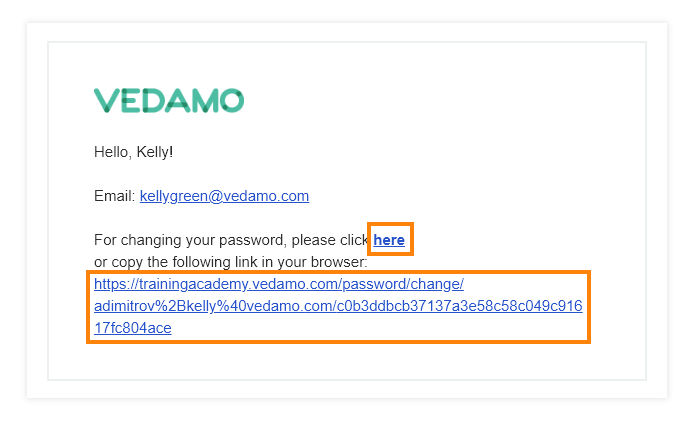
Type in your new password, confirm it, and press the SAVE button.
Once done, you will be back at the login page, where you can put in your username and password once again and access the system.
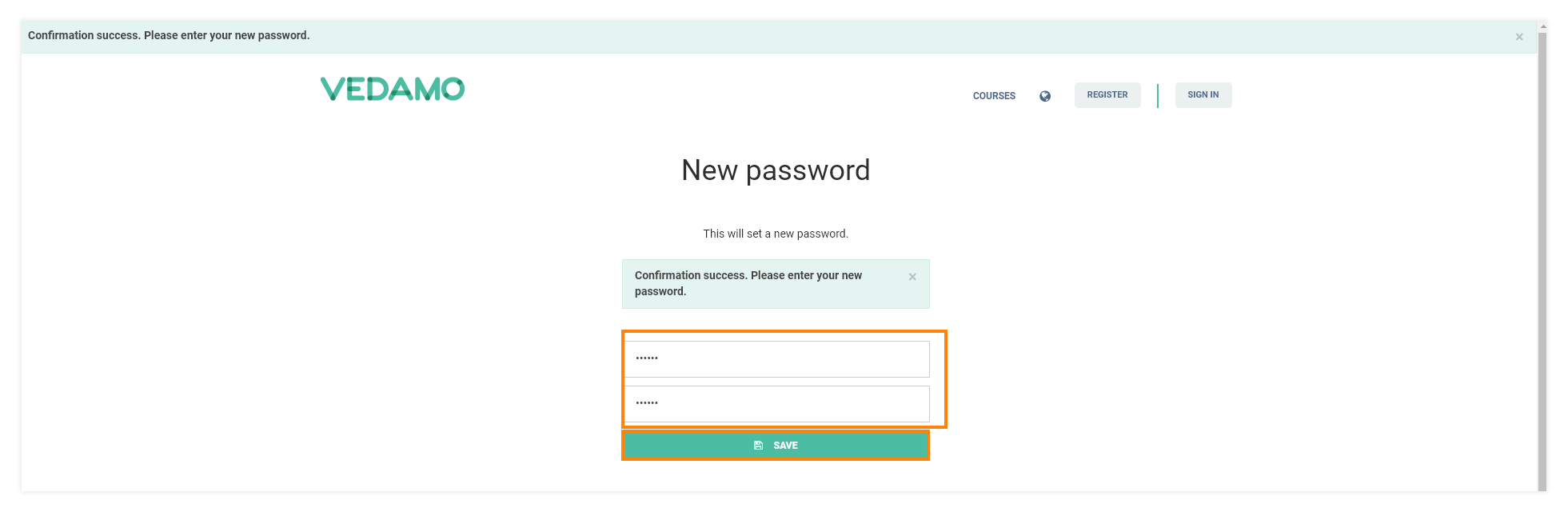
Additional login options in VEDAMO LMS
In the “Account and settings” tab under the “User authentication” section you will find all the authentication (login) methods in the Vedamo LMS.
Note: This setting is accessible only to administrator accounts.
You can choose from the following options:
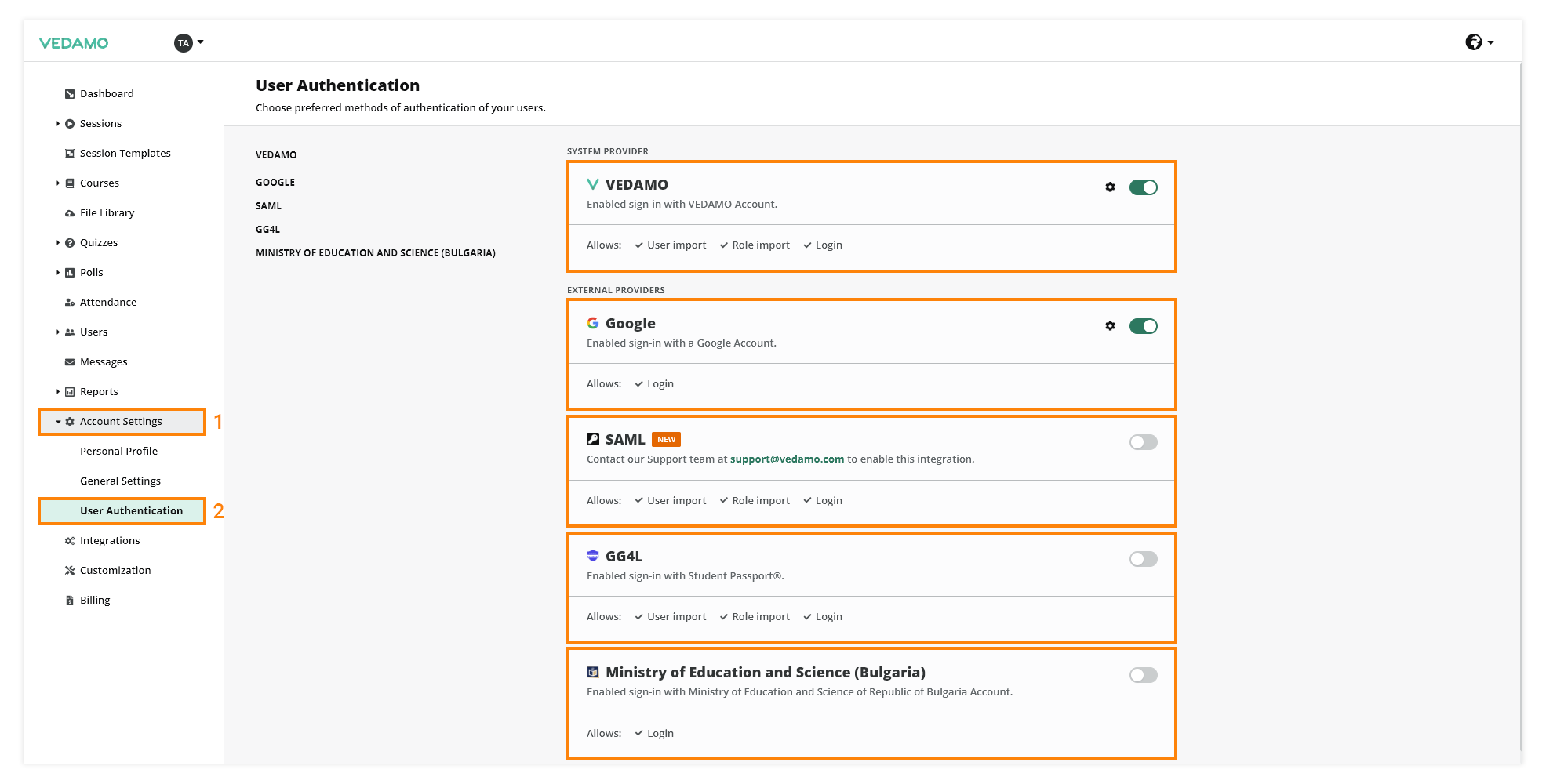
VEDAMO – This is the default login option, applicable to all who have VEDAMO accounts.
Google – Enables sign-in with Google account (Gmail). Note there will be a two-step verification (you will receive a message from Google), and you will need to click Yes, it’s me, also a number will have to be matched (VEDAMO page/smartphone).
Ministry of Education and Science (Bulgaria) – Enables sign-in with a Ministry of Education and Science account
SAML – integration offers users a seamless and secure pathway to accessing VEDAMO services using trusted credentials, reducing the need for multiple passwords or accounts and ensuring data security through advanced encryption and authentication measures, elevating the user experience while reinforcing VEDAMO’s commitment to privacy and security.
With SAML integration, you can:
– Access our platform seamlessly using your existing credentials from trusted identity providers.
– Enjoy the convenience of single sign-on, eliminating the need for multiple passwords or accounts.
– Ensure the security of your data through advanced encryption and authentication measures.
– Experience an elevated user experience with simplified access and strengthened privacy protections.
GG4L School Passport – VEDAMO has integrated with GG4L Passport to enhance its virtual classroom and LMS capabilities. This integration aims to provide educators and institutions with a seamless, secure single sign-on (SSO) solution for managing and delivering online education, ensuring compliance with data privacy regulations such as GDPR and FERPA. The collaboration benefits users by simplifying access to a wide range of digital learning resources and applications, thereby supporting the digital transformation efforts of schools and educational organizations.