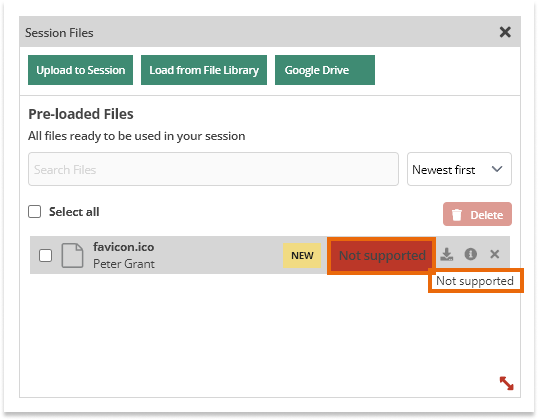Slow file upload
There are several possible reasons why you may experience slow file upload times in the virtual classroom:
- The file is too big or contains lots of images;
In this case, the only thing to do is wait for the converting process to finish. - Slow internet connection;
You can check out some advice on how to optimize your internet connection speed here: connection issues in the Virtual Classroom - You’ve set password protection for your file;
You will not be able to convert a file with a password set. Please, remove password protection from the file and try uploading once again. - The system does not support the file format you are using.
We support a variety of the most commonly used file types. Make sure that your file is one of them. Here is a list of all of the supported file formats:
‘bmp’, ‘gif’, ‘jpg’, ‘jpeg’, ‘png’, ‘webp’, ‘csv’, ‘doc’, ‘docx’, ‘odg’, ‘odp’, ‘ods’, ‘odt’, ‘pot’, ‘ppm’, ‘pps’, ‘ppt’, ‘pptx’, ‘rtf’,
‘svg’, ‘txt’, ‘wmf’, ‘xls’, ‘xlsx’, ‘pdf’, ‘mp3’, ‘ogg’, ‘m4a’, ‘flac’, ‘wav’, ‘mp4’, ‘avi’, ‘vob’, ‘mkv’, ‘webm’, ‘ogv’, ‘flv’, ‘wmv’
Note: On Mac/iOS devices some BMP files might mot be fully functional due to software limitations.
Note: If you upload a file that is not supported you will be notified in the upload box accordingly.