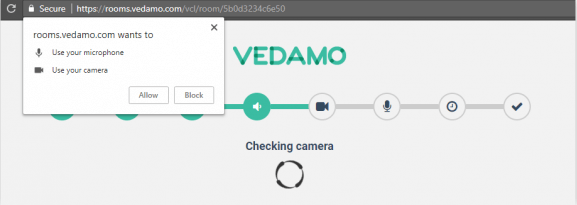If you are a student enrolled in a certain course, use the steps below to participate in a virtual session:
- Log in as a student and navigate to your dashboard.
- Go to your active course.
- Go to your active module.
- Once the session has been opened by the teacher, a green button will appear.
- Click on the Join the Session button in order to be redirected to the session.
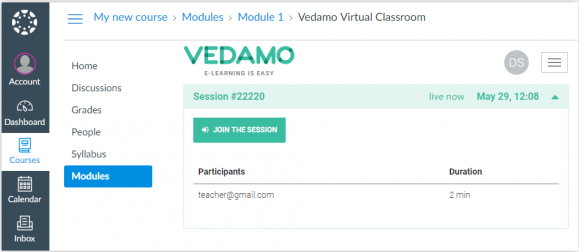
- Allow access to your microphone, audio devices, and camera when prompted by the system and proceed to the next step. Once the system check is completed, you will be able to enter the session.