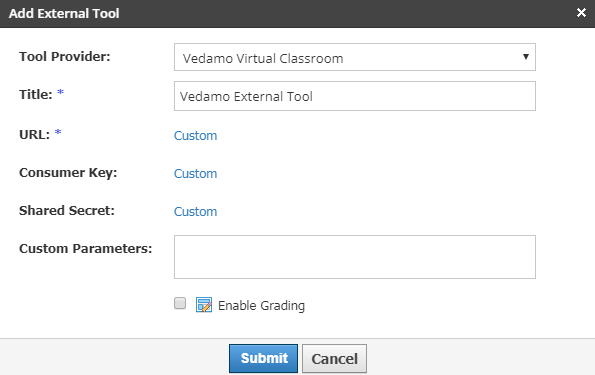This guide provides information on how to integrate and configure VEDAMO Virtual Classroom as an External Tool in the Schoology platform.
Use the following steps to install VEDAMO Virtual Classroom within the Schoology course.
- Log in to Schoology
- Click on the course and select Add Materials and then Add File/Link/External Tool.
- Click on External Tool.
- From the dropdown menu select VEDAMO Virtual Classroom and select a title.
- Click Submit to add the app to the course.