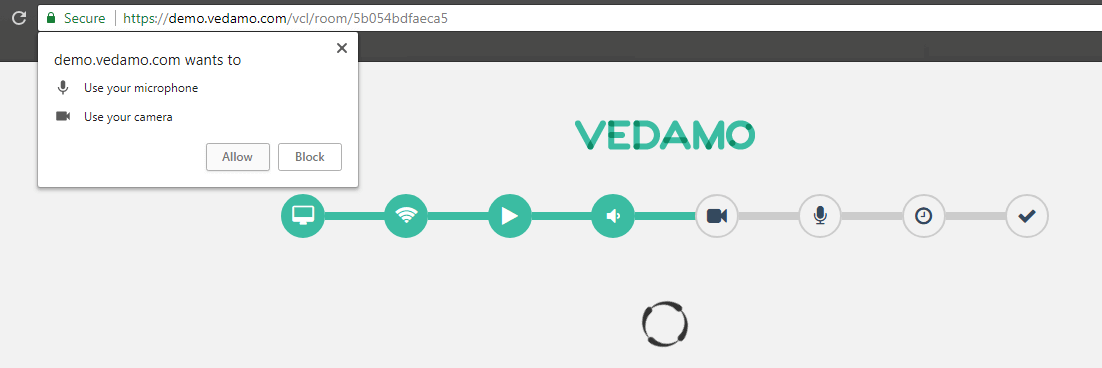If you are a teacher, use the following steps to create a virtual session in Moodle.
1. Log in to Moodle.
2. Go to the course you are teaching.
3. Click on the VEDAMO Virtual Classroom button.
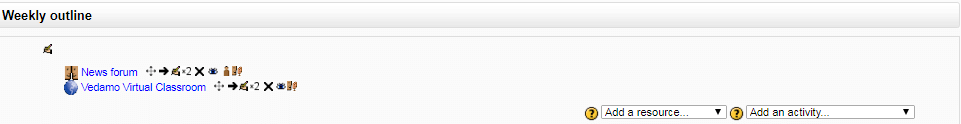
4. Open the virtual classroom by clicking on Start a New Session.
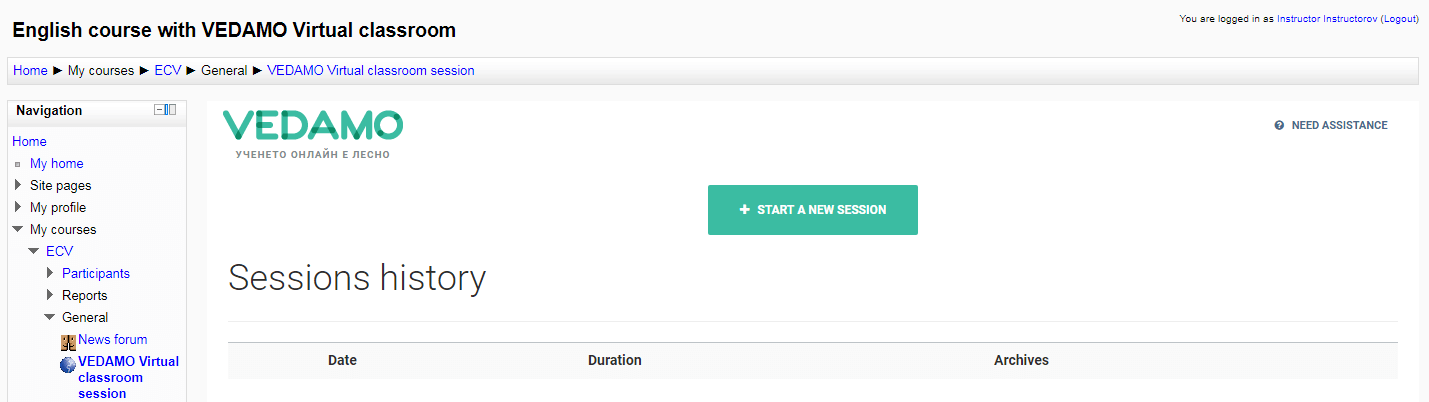
5. Allow access to your microphone and audio devices once prompted by the system and proceed to the next step. Once the system check is completed you will be able to enter the session.